Developer Guide
FinCliq - Developer Guide
Table of Contents
- Acknowledgements
- Setting up, getting started
-
Design
- 3.1. Architecture
- 3.2. UI Component
- 3.3. Logic Component
- 3.4. Model Component
- 3.5. Storage Component
- 3.6. Common Classes
-
Implementation
- 4.1. Release v1.2
- 4.1.1. Add Meeting feature
- 4.1.2. Edit Meeting feature
- 4.1.3. Delete Meeting feature
- 4.1.4. View Client feature
- 4.2. Release v1.3
- 4.2.1. Filter feature
- 4.2.1. Filter feature
- 4.1. Release v1.2
- Appendix: Requirements
- Appendix: Instructions for manual testing
- Appendix: Planned enhancements
- Appendix: Effort
Acknowledgements
- This project is based on the AddressBook-Level3 project created by the SE-EDU initiative.
- Third-party libraries used:
Setting up, getting started
Refer to the guide Setting up and getting started.
Design
Architecture
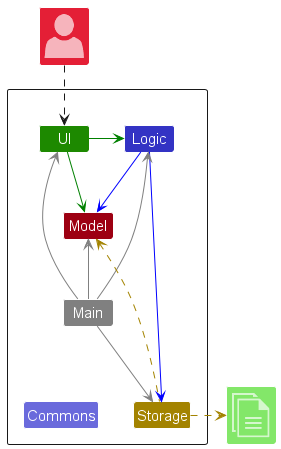
The Architecture Diagram given above explains the high-level design of the App.
Given below is a quick overview of main components and how they interact with each other.
Main components of the architecture
Main (consisting of classes Main and MainApp) is in charge of the app launch and shut down.
- At app launch, it initializes the other components in the correct sequence, and connects them up with each other.
- At shut down, it shuts down the other components and invokes cleanup methods where necessary.
The bulk of the app’s work is done by the following four components:
-
UI: The UI of the App. -
Logic: The command executor. -
Model: Holds the data of the App in memory. -
Storage: Reads data from, and writes data to, the hard disk.
Commons represents a collection of classes used by multiple other components.
How the architecture components interact with each other
The Sequence Diagram below shows how the components interact with each other for the scenario where the user issues the command delete 1.
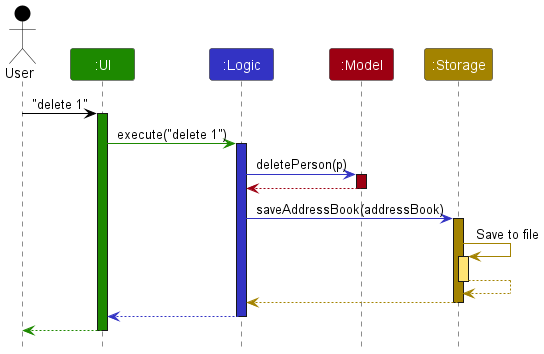
Each of the four main components (also shown in the diagram above),
- defines its API in an
interfacewith the same name as the Component. - implements its functionality using a concrete
{Component Name}Managerclass (which follows the corresponding APIinterfacementioned in the previous point.
For example, the Logic component defines its API in the Logic.java interface and implements its functionality using the LogicManager.java class which follows the Logic interface. Other components interact with a given component through its interface rather than the concrete class (reason: to prevent outside component’s being coupled to the implementation of a component), as illustrated in the (partial) class diagram below.
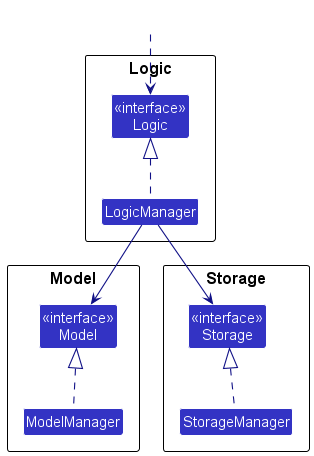
The sections below give more details of each component.
UI component
The API of this component is specified in Ui.java
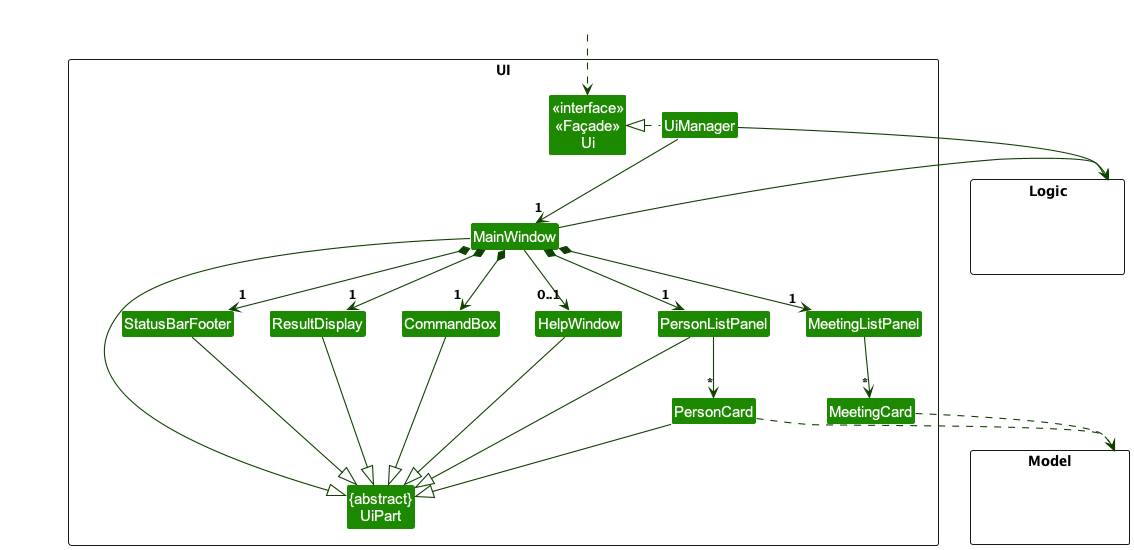
The UI consists of a MainWindow that is made up of parts e.g.CommandBox, ResultDisplay,
PersonListPanel, MeetingListPanel, StatusBarFooter etc. All these, including the
MainWindow,
inherit from the abstract UiPart class which captures the commonalities between classes that represent parts of the visible GUI.
The UI component uses the JavaFx UI framework. The layout of these UI parts are defined in matching .fxml files that are in the src/main/resources/view folder. For example, the layout of the MainWindow is specified in MainWindow.fxml
The UI component,
- executes user commands using the
Logiccomponent. - keeps a reference to the
Logiccomponent, because theUIrelies on theLogicto execute commands. - depends on some classes in the
Modelcomponent, as it displaysPerson,Meeting, objects residing in theModel. - uses the façade pattern to provide a unified interface to the other components.
- uses the observer pattern to listen for changes in the
Modeland update the UI accordingly.
Logic component
API : Logic.java
Here’s a (partial) class diagram of the Logic component:
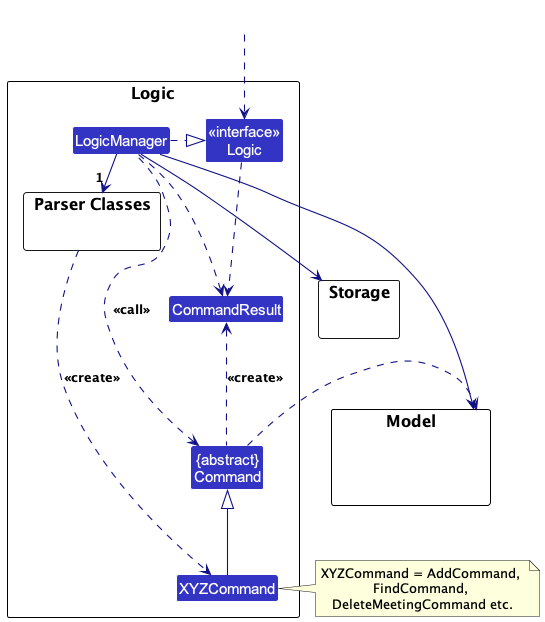
The sequence diagram below illustrates the interactions within the Logic component, taking execute("delete 1") API call as an example.
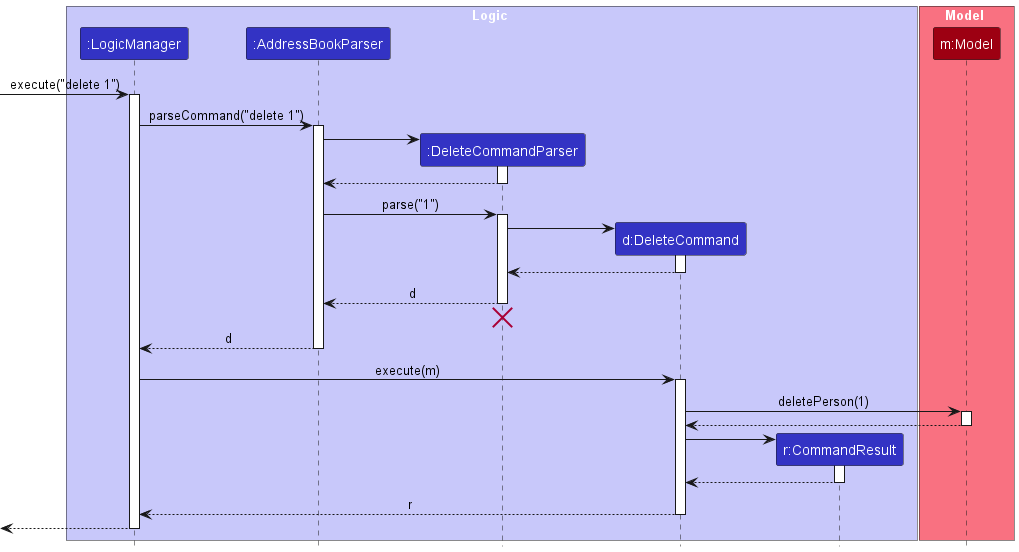
DeleteCommandParser should end at the destroy marker (X) but due to a limitation of PlantUML, the lifeline continues till the end of diagram.
How the Logic component works:
- When
Logicis called upon to execute a command, it is passed to anAddressBookParserobject which in turn creates a parser that matches the command (e.g.,DeleteCommandParser) and uses it to parse the command. - This results in a
Commandobject (more precisely, an object of one of its subclasses e.g.,DeleteCommand) which is executed by theLogicManager. - The command can communicate with the
Modelwhen it is executed (e.g. to delete a person).
Note that although this is shown as a single step in the diagram above (for simplicity), in the code it can take several interactions (between the command object and theModel) to achieve. - The result of the command execution is encapsulated as a
CommandResultobject which is returned back fromLogic.
Here are the other classes in Logic (omitted from the class diagram above) that are used for parsing a user command:
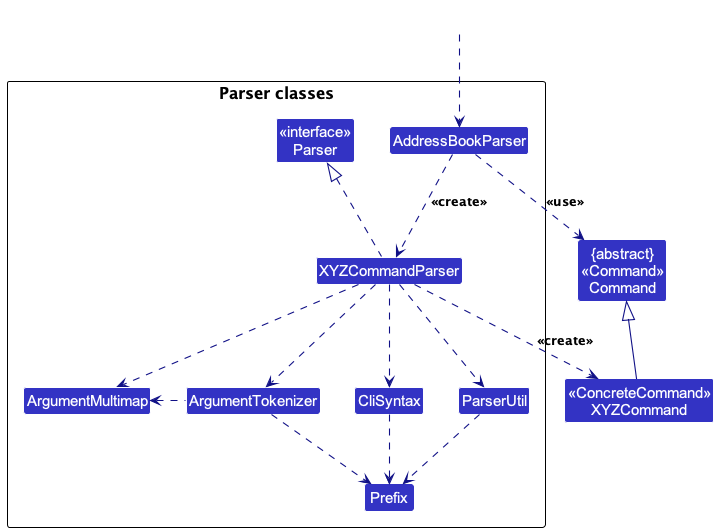
How the parsing works:
- When called upon to parse a user command, the
AddressBookParserclass creates anXYZCommandParser(XYZis a placeholder for the specific command name e.g.,AddCommandParser) which uses the other classes shown above to parse the user command and create aXYZCommandobject (e.g.,AddCommand) which theAddressBookParserreturns back as aCommandobject. - All
XYZCommandParserclasses (e.g.,AddCommandParser,DeleteCommandParser, …) inherit from theParserinterface so that they can be treated similarly where possible e.g, during testing.
Model component
API : Model.java
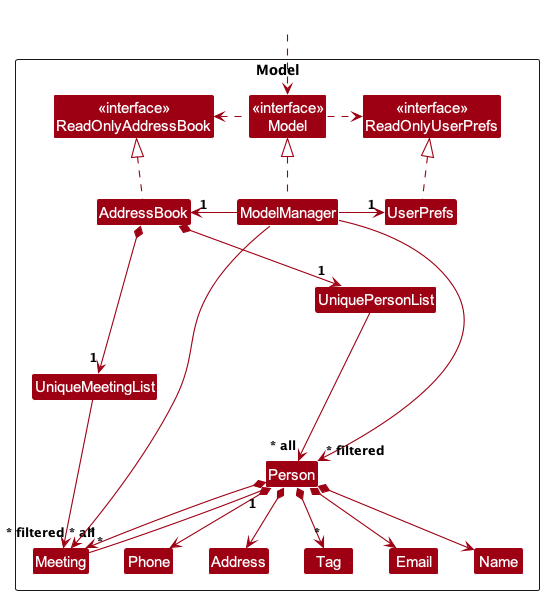
The Model component,
- stores the address book data i.e., all
PersonandMeetingobjects (which are contained inUniquePersonListandUniqueMeetingListobjects respectively). - stores the currently ‘selected’
Personobjects (e.g., results of a search query) as a separate filtered list which is exposed to outsiders as an unmodifiableObservableList<Person>that can be ‘observed’ e.g. the UI can be bound to this list so that the UI automatically updates when the data in the list change. - stores the currently ‘selected’
Meetingobjects (e.g., results of a search query) as a separate filtered list which is exposed to outsiders as an unmodifiableObservableList<Meeting>that can be ‘observed’ e.g. the UI can be bound to this list so that the UI automatically updates when the data in the list change. - stores a
UserPrefobject that represents the user’s preferences. This is exposed to dd the outside as aReadOnlyUserPrefobjects. - does not depend on any of the other three components (as the
Modelrepresents data entities of the domain, they should make sense on their own without depending on other components)
Storage component
API : Storage.java
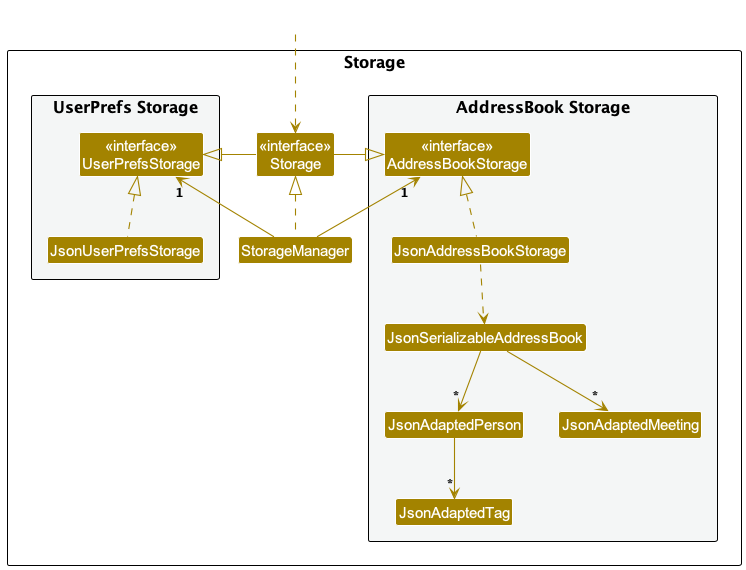
The Storage component,
- can save both address book data and user preference data in JSON format, and read them back into corresponding objects.
- inherits from both
AddressBookStorageandUserPrefStorage, which means it can be treated as either one (if only the functionality of only one is needed). - depends on some classes in the
Modelcomponent (because theStoragecomponent’s job is to save/retrieve objects that belong to theModel)
Common classes
Classes used by multiple components are in the seedu.addressbook.commons package.
Implementation
This section describes some noteworthy details on how certain features are implemented.
Release v1.2
Add Meeting feature
Implementation
The AddMeetingCommand is implemented as such:
-
LogicManager’s execute method is called with the command string which then calls theparseCommand()method ofAddressBookParser -
AddressBookParserthen creates aAddMeetingCommandParserwhich parses the user input and returns aAddMeetingCommand - The created
AddMeetingCommandis then executed by theLogicManager -
AddMeetingCommandadds the meeting to the client’s meeting list corresponding to the index provided by the user. - The UniqueMeetingList object in the Model is updated with the new meeting
-
AddMeetingCommandcreates aCommandResultobject and returns it toLogicManager -
LogicManagerthen passesCommandResulttoUIwho then displays theMeetinglist with the added meeting
The AddMeetingCommandParser is implemented as such:
- Takes in a
Stringinput from the user - Splits the given
Stringand checks if there is more than 1 string provided- If more than 1 string was provided, throws
ParseException-Parser then checks if required prefixes are provided - If not, throws
ParseException
- If more than 1 string was provided, throws
- Parser then checks if an empty string was provided
- If yes, throws
ParseException
- If yes, throws
- Parser then checks if duplicate prefixes are provided
- If yes, throws
ParseException
- If yes, throws
- Parser then checks if the date, time, description and client index are valid
- If not, throws
ParseException
- If not, throws
- If no exception was thrown, the index corresponding to the
Person, the date, time and description are used to create aAddMeetingCommandobject
Diagrams
The following activity diagrams show how the AddMeetingCommand and AddMeetingCommandParser are executed in the event of valid and invalid user input.
The first diagram shows how the AddMeetingCommandParser works when valid and invalid user input is given:
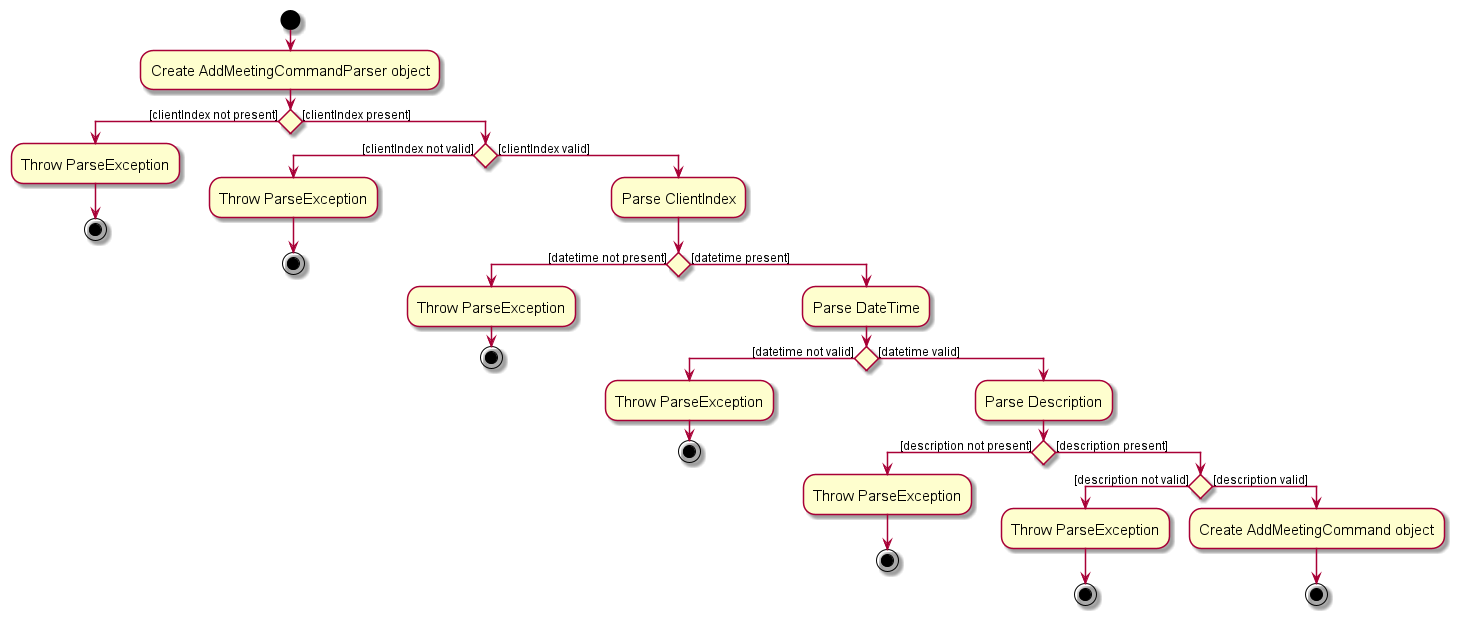
The second diagram shows how the AddMeetingCommand is executed when the user inputs a valid and invalid command:
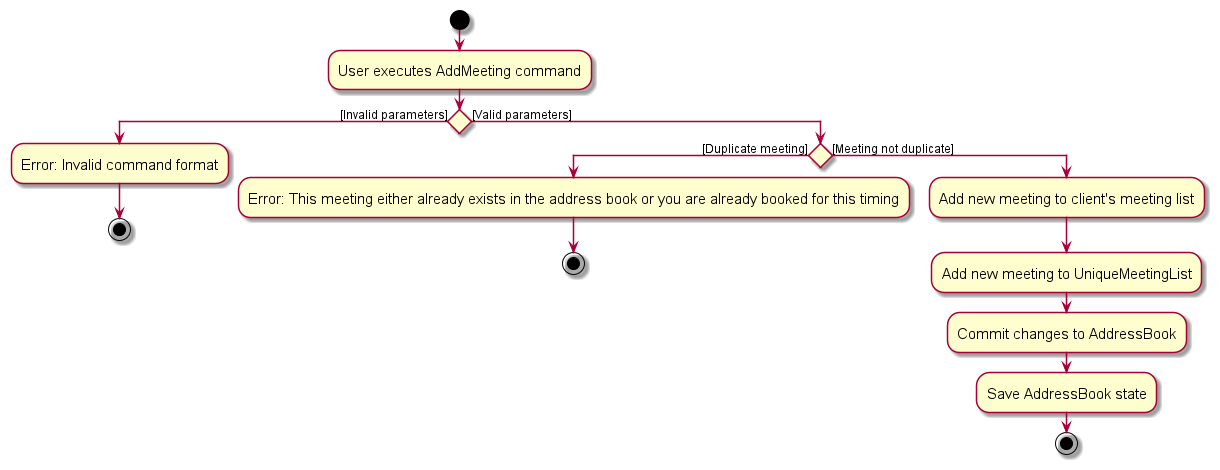
The following sequence diagrams show how the ‘AddMeetingCommand’ is executed when the user
inputs the command addMeeting clientIndex/1 dt/02-01-2030 12:00 d/sign life plan:
The first diagram shows how the command goes through the Logic component:
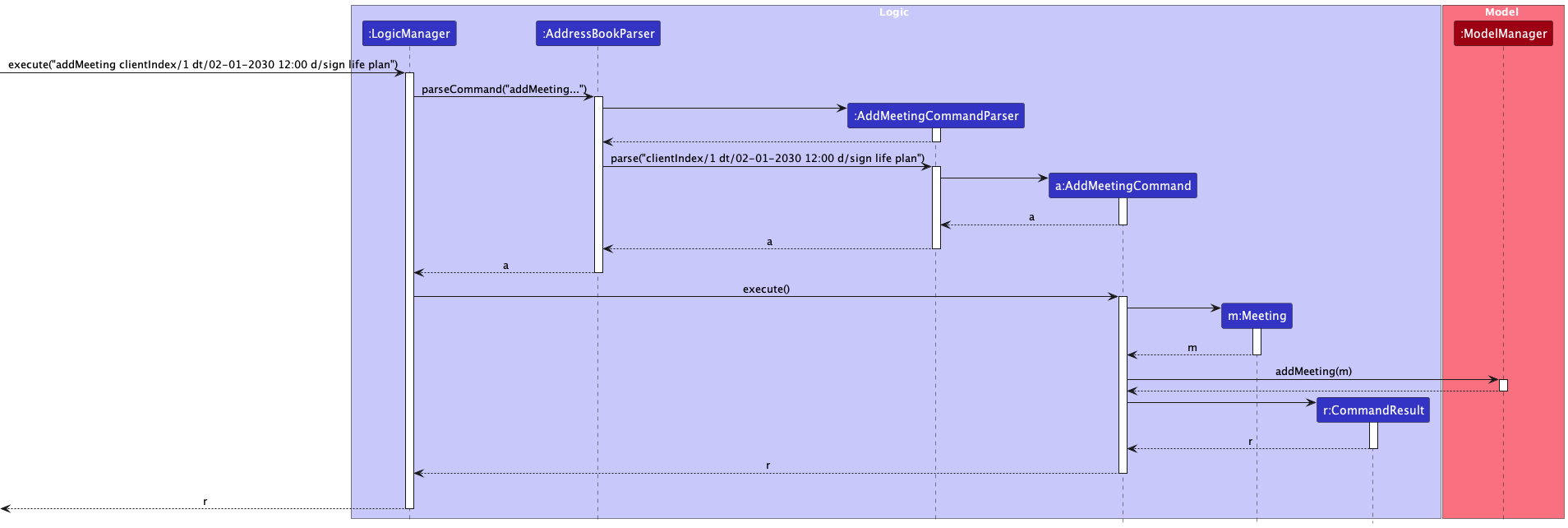
Similarly, the second diagram shows how the command goes through the Model component:
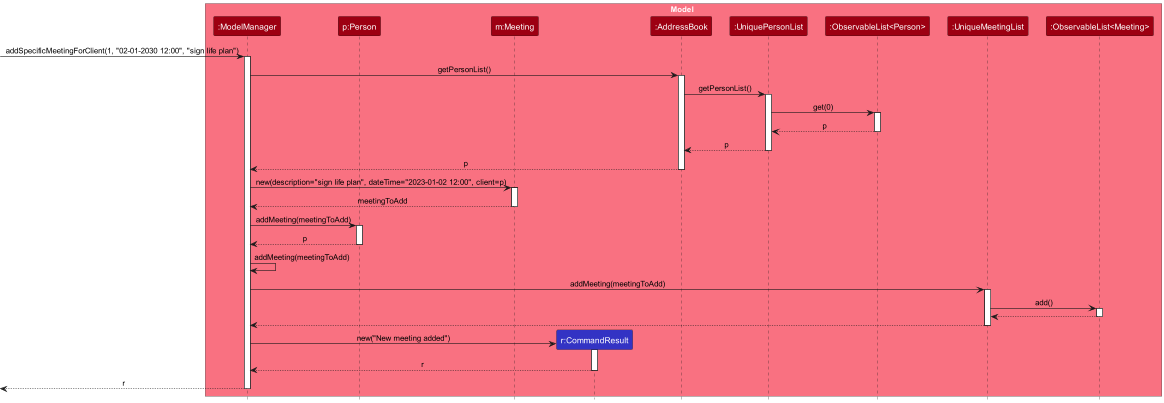
This sequence diagram assumes that a valid addMeeting command is executed and the meeting is added successfully.
Design considerations:
Aspect: How add meeting executes:
-
Alternative 1 (current choice): Adds the meeting based on the client index, date, time and description provided by the user
- Pros:
- More realistic as we would need to consider for conflicting meetings for the same client.
- Easier to visualise the different scenarios that could happen.
- Cons:
- More complex to implement.
- More error-prone as the user needs to provide the date and time.
- Pros:
-
Alternative 2: Adds the meeting based on the date and time provided by the user
- Pros:
- More flexible.
- More user-friendly.
- Cons:
- Unable to add meetings based on other criteria such as client index, description, etc.
- Less realistic as we would need to consider for conflicting meetings for the same client.
- Pros:
Edit Meeting feature
Implementation
The EditMeetingCommand is implemented as such:
-
LogicManager’s execute method is called with the command string which then calls theparseCommand()method ofAddressBookParser -
AddressBookParserthen creates aEditMeetingCommandParserwhich parses the user input and returns aEditMeetingCommand - The created
EditMeetingCommandis then executed by theLogicManager -
EditMeetingCommandedits the meeting of the client corresponding to the indices provided by the user. -
EditMeetingCommandcreates aCommandResultobject and returns it toLogicManager -
LogicManagerthen passesCommandResulttoUIwho then displays the newMeetinglist
The EditMeetingCommandParser is implemented as such:
- Takes in a
Stringinput from the user - Splits the given
Stringbased on the prefixes.- If one or more prefixes are missing, throws
ParseException
- If one or more prefixes are missing, throws
- Parser then checks if an empty string was provided
- If yes, throws
ParseException
- If yes, throws
- If no exception was thrown, the indices corresponding to the
Personand theMeetingare used to create aEditMeetingCommandobject
Sequence Diagrams
The following sequence diagrams show how the EditMeetingCommand is executed when the user
inputs the command editMeeting clientIndex/2 meetingIndex/2 n/sign life plan dt/01-01-2025 12:00.
The diagram shows how the command goes through the Logic component:
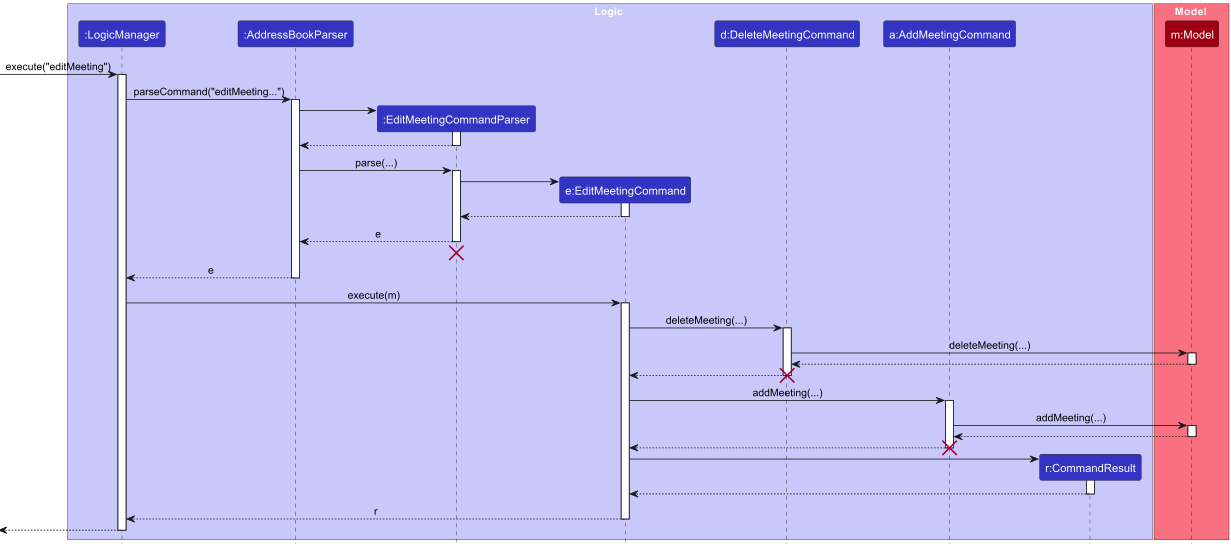
Do note that the parameters inside all the method calls are either shortened or omitted for brevity as the point of this diagram is to showcase the sequence of method calls and not meant to illustrate the type of parameters each method takes in.
Activity Diagrams
The following activity diagram summarises what happens when a user executes the editMeeting command:
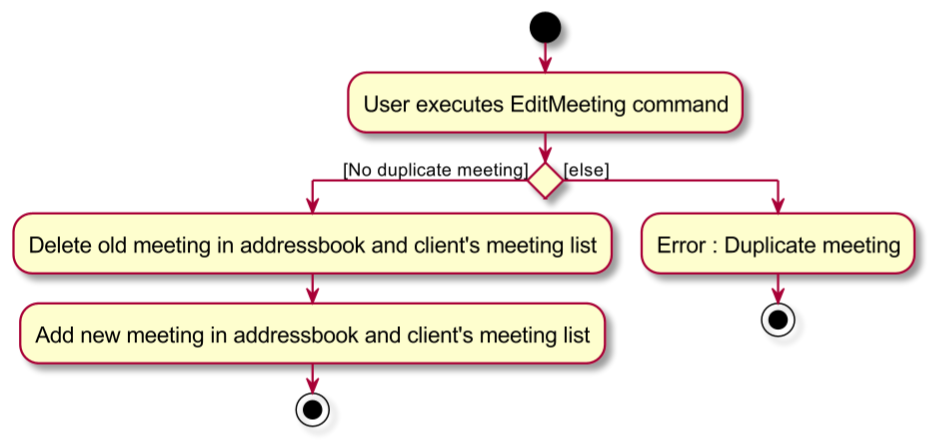
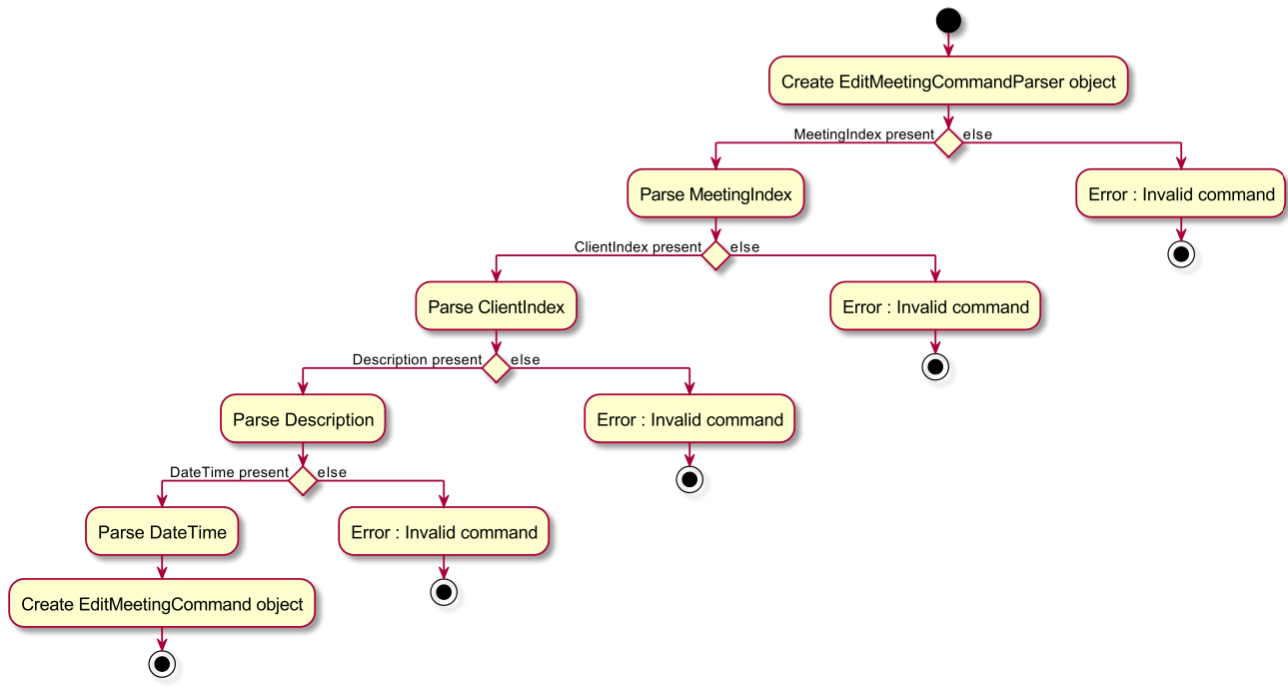
Design considerations:
Aspect: How the edit meeting feature executes:
-
Alternative 1 (current choice): Edits the meeting by directly modifying the current meeting
- Pros:
- Easier to implement.
- Cons:
- May cause unwanted side effects such as two different meetings (addressbook and client) being modified
- Pros:
Delete Meeting feature
Implementation
The DeleteMeetingCommand is implemented as such:
-
LogicManager’s execute method is called with the command string which then calls theparseCommand()method ofAddressBookParser -
AddressBookParserthen creates aDeleteMeetingCommandParserwhich parses the user input and returns aDeleteMeetingCommand - The created
DeleteMeetingCommandis then executed by theLogicManager -
DeleteMeetingCommanddeletes the meeting of the client corresponding to the indices provided by the user. -
DeleteMeetingCommandcreates aCommandResultobject and returns it toLogicManager -
LogicManagerthen passesCommandResulttoUIwho then displays theMeetinglist without the deleted meeting
The DeleteMeetingCommandParser is implemented as such:
- Takes in a
Stringinput from the user - Splits the given
Stringand checks if there is more than 1 string provided- If more than 1 string was provided, throws
ParseException
- If more than 1 string was provided, throws
- Parser then checks if an empty string was provided
- If yes, throws
ParseException
- If yes, throws
- If no exception was thrown, the indices corresponding to the
Personand theMeetingare used to create aDeleteMeetingCommandobject
Sequence Diagrams
The following sequence diagrams show how the DeleteMeetingCommand is executed when the user
inputs the command deleteMeeting clientIndex/2 meetingIndex/2.
The first diagram shows how the command goes through the Logic component:
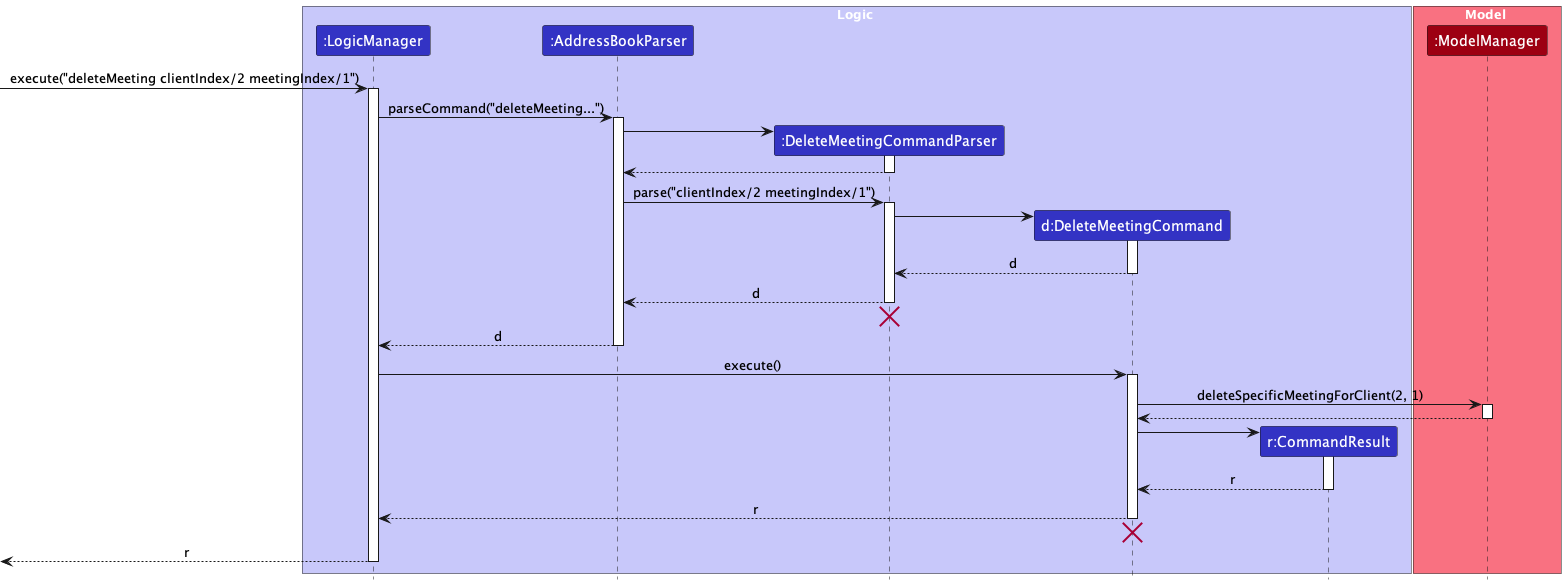
DeleteMeetingCommandParser should end at the destroy marker (X) but due
to a limitation of PlantUML, the lifeline reaches the end of the diagram.
Similarly, the second diagram shows how the command goes through the Model component:
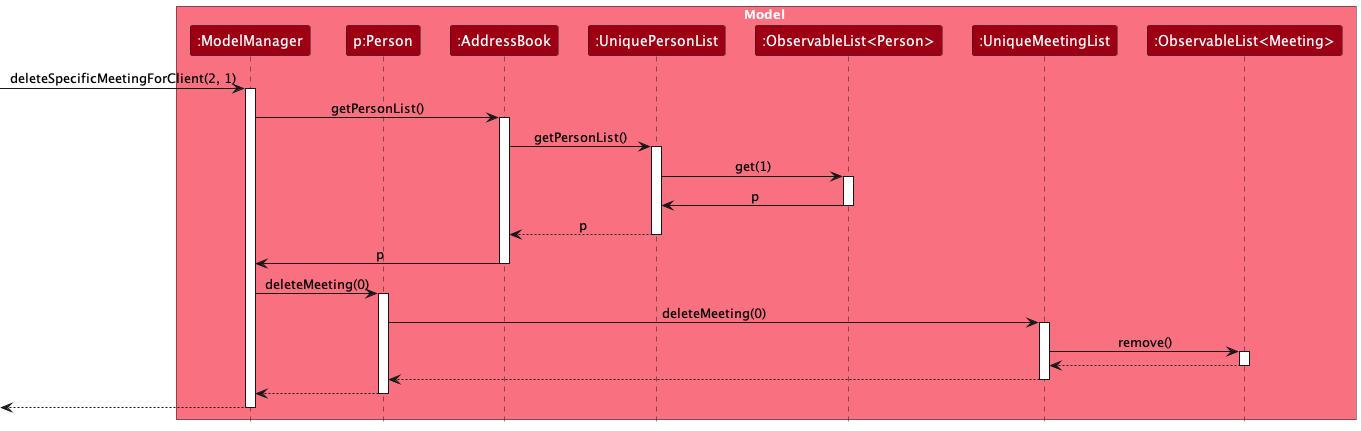
ModelManager class, using
Index#getZeroBased().
Activity Diagram
The following activity diagram summarises what happens when a user executes the deleteMeeting
command:
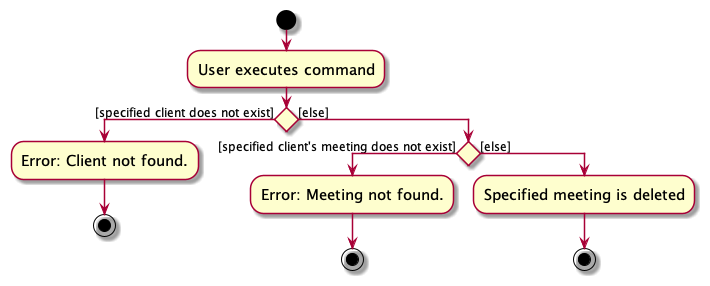
Design considerations:
Aspect: How delete meeting executes:
-
Alternative 1 (current choice): Deletes the meeting based on the index provided by the user
- Pros:
- Easier to implement.
- Less error-prone as the user only needs to provide the index.
- Users have to type less to enter the index.
- Cons:
- Unable to delete meetings based on other criteria such as date, time, etc.
- Less flexible.
- Less user-friendly.
- Pros:
-
Alternative 2: Deletes the meeting based on the date and time provided by the user
- Pros:
- Able to delete meetings based on date and time.
- More flexible.
- More user-friendly.
- Cons:
- More complex to implement.
- More error-prone as the user needs to provide the date and time.
- Users have to type more to enter the date and time.
- Pros:
View Client feature
Implementation
The ViewClientCommand is implemented as such:
-
LogicManager’s execute method is called with the command string which then calls theparseCommand()method ofAddressBookParser -
AddressBookParserthen creates aViewCommandParserwhich parses the user input and returns aViewClientCommand - The created
ViewClientCommandis then executed by theLogicManager -
ViewClientCommandfilters through the list ofPersonbased on the index provided by the user. -
ViewClientCommandcreates aCommandResultobject and returns it toLogicManager -
LogicManagerthen passesCommandResulttoUIwho then displays the newPersonas well as the person’sMeetings
The ViewCommandParser is implemented as such:
- Takes in a
Stringinput from the user - Splits the given
Stringbased on the prefixes.- If one or more prefixes are missing, throws
ParseException
- If one or more prefixes are missing, throws
- Parser then checks if an empty string was provided
- If yes, throws
ParseException
- If yes, throws
- Parser then checks if the prefix
cis given- If no, throws
ParseException
- If no, throws
- If no exception was thrown, the index corresponding to the
Personis used to create aViewClientCommandobject
The following activity diagram summarises what happens when a user executes the ViewClientCommand command:
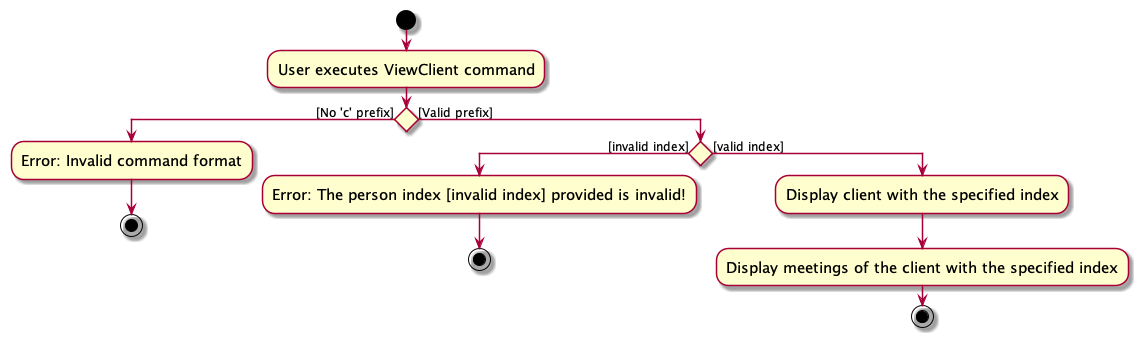
The following sequence diagram summarises what happens when a user executes the ViewClientCommand command:
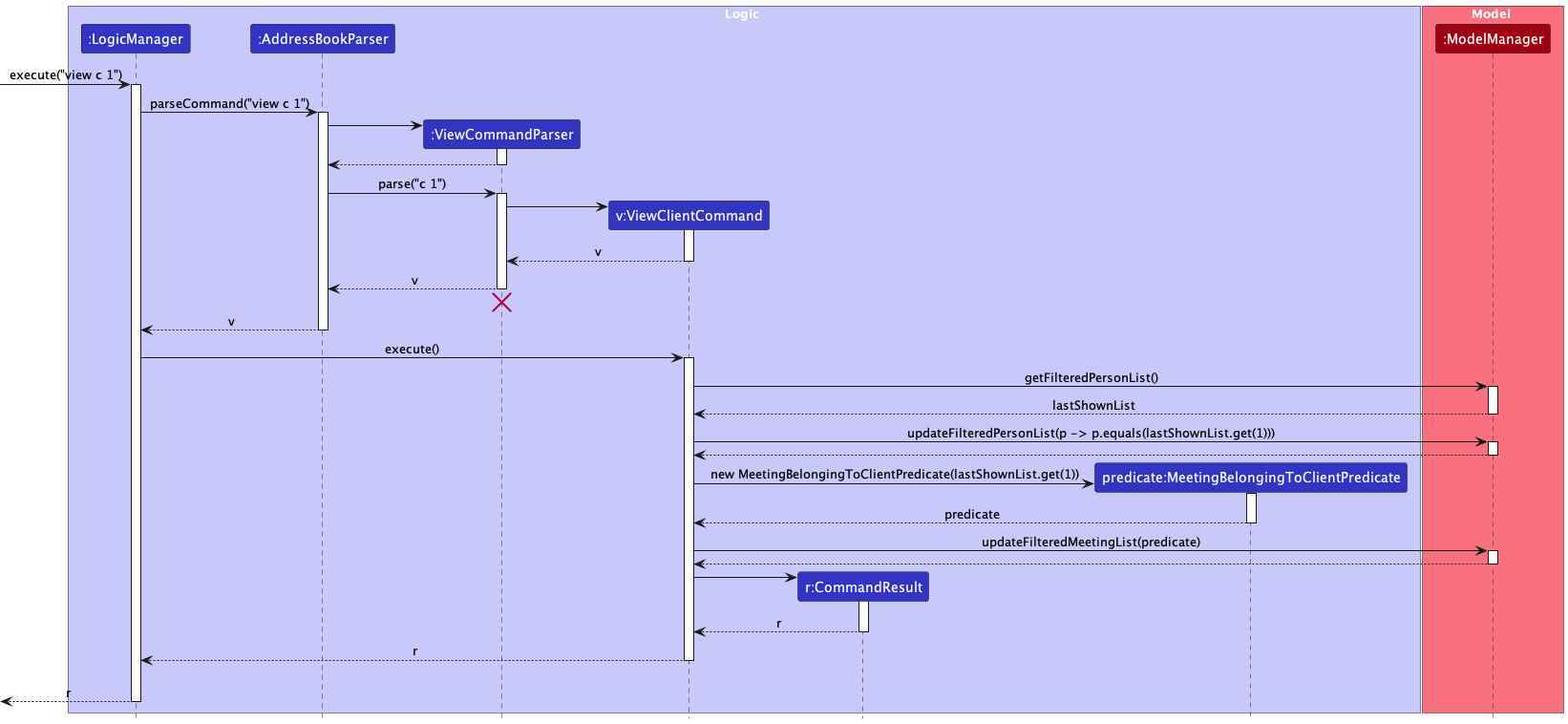
ViewCommandParser should end at the destroy marker (X) but due to a limitation of PlantUML, the lifelines reach the end of the diagram.
Design considerations:
Aspect: How ViewClientCommand executes:
-
Alternative 1 (current choice): Views the client based on the given index as well as a prefix
c- Pros:
- Easier to implement.
- Built in OOP fashion with a parent
ViewCommandclass, this allows us to expand to otherViewmethods such asViewMeetingin the future
- Pros:
-
Alternative 2: Views the client based on client’s name
- Pros:
- More intuitive to search.
- Cons:
- Very similar to the current
Findfeature - Harder to implement due to bugs that could come from a
Stringinput.
- Very similar to the current
- Pros:
Release v1.3
Filter feature
Implementation
The FilterCommand is implemented as such:
-
LogicManager’s execute method is called with the command string which then calls theparseCommand()method ofAddressBookParser -
AddressBookParserthen creates aFilterCommandParserwhich parses the user input and returns aFilterCommand - The created
FilterCommandis then executed by theLogicManager -
FilterCommandfilters the list ofPersonbased on the tag provided by the user -
FilterCommandcreates aCommandResultobject and returns it toLogicManager -
LogicManagerthen passesCommandResulttoUIwho then displays thePersonlist filtered by theTagprovided
The FilterCommandParser is implemented as such:
- Takes in a
Stringinput from the user - Splits the given
Stringand checks if there is more than 1 string provided- If more than 1 string was provided, throws
ParseException
- If more than 1 string was provided, throws
- Parser then checks if an empty string was provided
- If yes, throws
ParseException
- If yes, throws
- If no exception was thrown, a
Tagobject is created which is then used to create aFilterCommandobject
Sequence Diagram
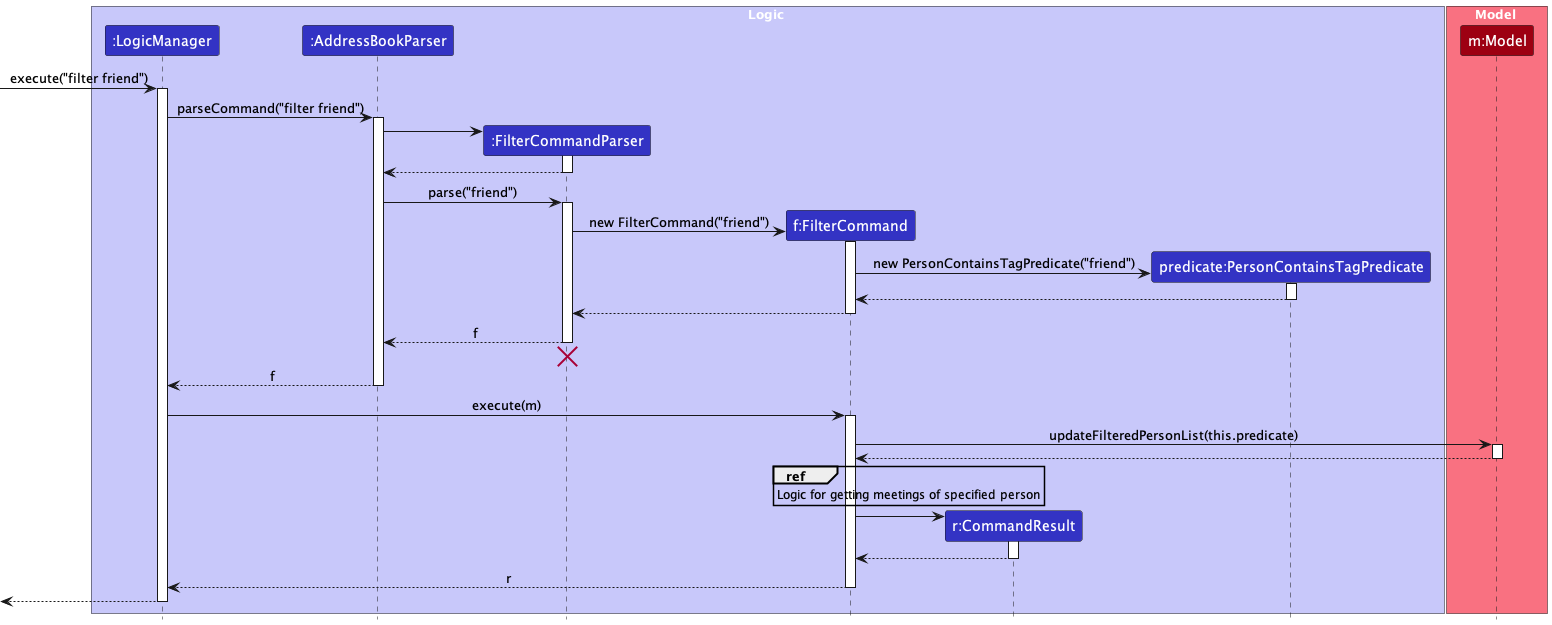
FilterCommandParser should end at the destroy marker (X) but due to a limitation of PlantUML, the lifeline continues till the end of diagram.
The details of the reference frame can be found in the sequence diagram below.
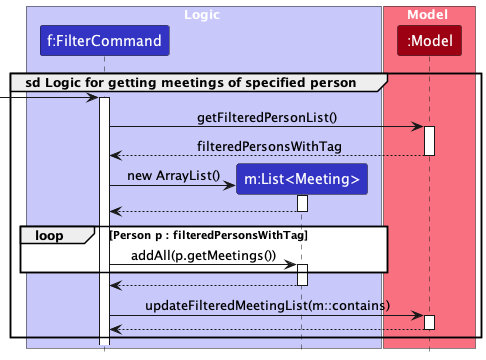
Design considerations:
Aspect: How FilterCommandParser executes:
-
Alternative 1 (current choice): Filters based on only one
Tag- Pros: Easy to implement.
- Cons: Unable to search for clients who possess more than one
Tag
-
Alternative 2: Filters by multiple
Tag- Pros: Able to search for client with multiple
Tag - Cons: Error prone for a method used for a niche instance.
- Pros: Able to search for client with multiple
Documentation, logging, testing, configuration, dev-ops
Appendix: Requirements
Product scope
Target user profile:
- has a need to manage a significant number of clients
- has a need to manage a significant number of meetings
- has a need to classify clients into different categories
- prefers desktop apps over other types of apps
- can type fast (50 wpm or more)
- prefers typing to mouse interactions
- is reasonably comfortable using CLI apps
Value proposition: A CLI designed specifically for financial advisors to revolutionise the way they manage, schedule, filter and rank their clients. Addresses the day-to-day challenges faced by financial advisors but also provides strategic value through its ranking and leaderboard features. It’s a companion that empowers financial advisors to scale to new heights.
User stories
Priorities: High (must have) - * * *, Medium (nice to have) - * *, Low (unlikely to have) - *
| Priority | As a … | I want to … | So that I can… |
|---|---|---|---|
* * * |
As a financial advisor | add new clients profiles to my list | keep track of the clients under me |
* * * |
As a financial advisor | edit the profiles of my clients | keep their information up to date |
* * * |
As a financial advisor | delete the clients under me | remove clients that are no longer under me |
* * * |
As a financial advisor | view all my client profiles | track all my clients in one place |
* * * |
As a financial advisor | filter client by their tags | track clients with similar demographics |
* * * |
As a financial advisor | add client meetings | keep track of my schedule |
* * * |
As a financial advisor | update client meetings | revise my schedule and alter for reasons |
* * * |
As a financial advisor | view a specific client and their meetings | so I can prepare for the materials for the client accordingly |
* * |
As a financial advisor | search my meetings by date or agenda | locate meetings with specific filters |
* * |
As a financial advisor | filter my meetings by date | so I can know the meetings of that day |
* |
As a financial advisor | sort persons by name | locate a person easily |
Use cases
(For all use cases below, the System is the FinCliq and the Actor is the user, unless specified otherwise)
Use Case: Add New Client Profiles
MSS:
- Financial advisor requests to add a new client profile to their list.
- FinCliq adds the new client profile to the advisor’s list.
- FinCliq confirms the successful addition of the client profile.
- Use case ends.
Extensions:
- 1a. The financial advisor does not provide necessary client information.
- 1a1. FinCliq detects missing information.
- 1a2. FinCliq prompts the financial advisor to provide the missing information.
- Use case resumes from step 1.
- 1b. The financial advisor attempts to add a client profile that already exists.
- 1b1. FinCliq detects duplicate profile.
- 1b2. FinCliq notifies the financial advisor about the existing profile.
- Use case ends.
Use Case: Edit Client Profiles
MSS:
- Financial advisor requests to edit the profile of a client.
- FinCliq retrieves the client’s profile for editing.
- Financial advisor updates the necessary information.
- FinCliq saves the changes to the client’s profile.
- FinCliq confirms the successful update of the client’s profile.
- Use case ends.
Extensions:
- 1a. The financial advisor tries to edit a non-existent client profile.
- 1a1. FinCliq detects the absence of the client profile.
- 1a2. FinCliq notifies the financial advisor about the non-existence of the client profile.
- Use case ends.
- 1b. The financial advisor attempts to edit the profile with invalid information.
- 1b1. FinCliq detects invalid information.
- 1b2. FinCliq prompts the financial advisor to provide valid information.
- Use case resumes from step 3.
Use Case: Delete Clients
MSS:
- Financial advisor requests to delete a client from their list.
- FinCliq removes the specified client from the advisor’s list.
- FinCliq confirms the successful deletion of the client.
- Use case ends.
Extensions:
- 1a. The financial advisor tries to delete a non-existent client.
- 1a1. FinCliq detects the absence of the client.
- 1a2. FinCliq notifies the financial advisor about the non-existence of the client.
- Use case ends.
Use Case: View All Client Profiles
MSS:
- Financial advisor requests to view all client profiles.
- FinCliq retrieves and displays all client profiles associated with the advisor.
- Use case ends.
Use Case: Add Client Meetings
MSS:
- Financial advisor requests to add a meeting with a client to their schedule.
- FinCliq adds the meeting to the list of meeting as well as to the client’s list of meetings
- FinCliq confirms the successful addition of the meeting
- Use case ends.
Extensions
- 1a. Financial Advisor tries to add a duplicate meeting
- 1a1. FinCliq detects the duplicate meeting entry
- 1a2. FinCliq notifies the financial advisor and does not add the meeting
- Use case ends
- 1b. Financial Advisor tries to add meeting with date earlier than current date
- 1b1. FinCliq detects the invalid date
- 1b2. FinCliq informs financial advisor of the invalid date
- Use case ends
Use Case: View a specific client
MSS:
- Financial advisor requests to view a client by a specified index.
- FinCliq retrieves and displays that specific client as well as all of his/her associated meetings.
- Use case ends.
Use Case: Update existing Meetings
MSS:
- Financial advisor requests to update a specific meeting’s details.
- FinCliq retrieves and updates meeting’s details.
- FinCliq displays updated meeting to the advisor.
- Use case ends.
Use Case: Delete Meeting
MSS:
- Financial advisor requests to delete a specific client’s meeting
- FinCliq retrieves and updates meeting’s details
- FinCliq displays successful deletion message
- Use case ends
Use Case: Filter Clients by Tag
MSS:
- Financial advisor requests to filter meetings by a tag by inputting the name of the tag.
- FinCliq filters clients based on the specified tag
- FinCliq displays the filtered clients to the financial advisor.
- Use case ends.
Non-Functional Requirements
- Should work on any mainstream OS as long as it has Java
11or above installed. - Should be able to hold up to 1000 persons without a noticeable sluggishness in performance for typical usage.
- Should be able to hold up to 10 meetings per client without a noticeable sluggishness in performance for typical usage.
- A user with above average typing speed for regular English text (i.e. not code, not system admin commands) should be able to accomplish most of the tasks faster using commands than using the mouse.
- A user should be able to use the system without much guidance.
- The application should only require a standalone executable file to run. No other software should be required to be installed.
- The system should respond within 3 seconds to ensure smooth user experience.
Glossary
- Financial Advisor (FA): A user of the FinCliq app who provides financial advice and services to clients.
- Client: An individual who seeks financial advice and potentially uses the services of a user of the FinCliq platform.
- Meeting: A scheduled interaction between a Financial Advisor and a Client. Can be virtual or in-person.
- Meeting Notes: Textual records or summaries of discussions and decisions made during a meeting.
- Use Case: A description of a specific user goal or task and the steps required to achieve it.
- Mainstream OS: Windows, Linux, Unix, MacOS
- Private contact detail: A contact detail that is not meant to be shared with others
- CLI: A command line interface (CLI) is a software mechanism you use to interact with your operating system using your keyboard.
Appendix: Instructions for manual testing
Given below are instructions to test the app manually.
Launch and shutdown
-
Initial launch
-
Download the jar file and copy into an empty folder
-
Double-click the jar file Expected: Shows the GUI with a set of sample contacts. The window size may not be optimum.
-
-
Saving window preferences
-
Resize the window to an optimum size. Move the window to a different location. Close the window.
-
Re-launch the app by double-clicking the jar file.
Expected: The most recent window size and location is retained.
-
Adding a client
-
Adding a client with all fields
-
Prerequisites: Adding the client should not result in duplicate clients.
-
Test case:
add n/John Doe p/98765432 e/johnd@example.com a/311, Clementi Ave 2, #02-25 t/friends t/owesMoney
Expected: A new client is added to the list. The client’s details are shown in the list, and the status bar shows the client’s details. -
Test case:
add n/Jane Doe p/87654321
Expected: Given client is not added. Error details shown in status message. -
Other incorrect add commands to try:
add,add n/John Doe,add n/John Doe o/98765432,...
Expected: Similar to previous.
-
Editing a client
-
Editing a client’s details in the client list
-
Prerequisites: At least 1 client in the client list
-
Test case:
edit 1 p/91234567 e/johndoe@example.com
Expected: The client’s details are updated in the list. The updated meeting’s details are shown in the list, and the status bar shows the client’s details. -
Test case:
edit 0 p/91234567
Expected: No client is edited. Error details shown in the status message. Status bar remains the same. -
Other incorrect edit commands to try:
edit,edit x,edit x p/91234567(where x is larger than the list size)
Expected: Similar to previous.
-
Deleting a client
-
Deleting a client while all clients are being shown
-
Prerequisites: List all clients using the
listcommand. Multiple clients in the list. -
Test case:
delete 1
Expected: First client is deleted from the list. Details of the deleted client shown in the status message. Timestamp in the status bar is updated. -
Test case:
delete 0
Expected: No client is deleted. Error details shown in the status message. Status bar remains the same. -
Other incorrect delete commands to try:
delete,delete x,...(where x is larger than the list size)
Expected: Similar to previous.
-
View a specific client
-
View a client based on an index provided
-
Prerequisites: At least 1 client in client list
- Test case:
view c [index not in list]Expected: No client is shown. Error details that index provided is invalid in status message. - Test case:
view c [valid index]followed byview c [valid index]Expected: No new client is shown. Error details to request user to go back to home page by usinglistcommand - Test case:
view c [valid index]Expected: Shows the client with the index provided as well as all his/her associated meetings. - Other incorrect view commands to try:
view,view [any character] [any number]
-
Filter client by tag
-
Filters through list of clients by a Tag provided
-
Prerequisites: At least 1 client in client list
-
Test case:
filter [valid tag]Expected: Shows all clients who have the tag:valid tag -
Test case:
filter [invalid tag]Expected: Shows all clients. Error details that tag provided does not belong to any client. -
Test case:
filter [tag_1] [tag_2]Expected: Error thrown to tell user to only input a singular Tag
-
Adding a meeting
-
Adding a meeting with all fields
-
Prerequisites: Adding the meeting should not result in duplicate meetings, and the client index should be listed in the client list.
- Test case: ` addMeeting clientIndex/1 dt/02-01-2030 12:00 d/sign life plan`
Expected: A new meeting is added to the list. The meeting’s details are shown in the list, and the status bar shows the meeting’s details. - Test case:
addMeeting clientIndex/0 dt/02-01-2030 12:00 d/sign life plan
Expected: Meeting is not added. Index should be one-based. Error details shown in the status message. - Test case:
addMeeting clientIndex/2 dt/02-01-2030 12:00 d/sign life plan
Expected: Meeting is added to the list as different client with the same description at the same date and time is allowed. The meeting’s details are shown in the list, and the status bar shows the meeting’s details. -
Test case:
addMeeting clientIndex/1 dt/02-01-2024 12:00 d/sign life plan
Expected: Meeting is not added because the date has already elapsed. Error details shown in status message. - Other incorrect addMeeting commands to try:
addMeeting,addMeeting n/John Doe,addMeeting n/John Doe d/2021-10-10,...
Expected: Similar to previous.
-
Editing a meeting
-
Editing a meeting’s details in the meeting list
-
Prerequisites: At least 1 meeting in the meeting list
-
Test case:
editMeeting clientIndex/1 meetingIndex/1 n/starbucks meeting dt/02-01-2025 12:00
Expected: The meeting’s details are updated in the list. The updated meeting’s details are shown in the list, and the status bar shows the meeting’s details. -
Test case:
editMeeting clientIndex/0 dt/02-01-2030 12:00
Expected: No meeting is edited. Error details shown in the status message. Status bar remains the same. -
Other incorrect editMeeting commands to try:
editMeeting,editMeeting clientIndex/x,editMeeting clientIndex/x meetingIndex/y dt/02-01-2030 12:00(where x is larger than the client list size, and y is larger than the meeting list size, or x and y are less than or equals to zero.)
Expected: Similar to previous.
-
Deleting a meeting
-
Deleting a meeting while all meetings are being shown
-
Prerequisites: List all meetings using the
listMeetingscommand. -
Test case:
deleteMeeting clientIndex/1 meetingIndex/1
Expected: First meeting is deleted from the list. Details of the deleted meeting shown in the status message. -
Test case:
deleteMeeting clientIndex/1 meetingIndex/0
Expected: No meeting is deleted. Error details shown in the status message. Status bar remains the same. -
Other incorrect deleteMeeting commands to try:
deleteMeeting clientIndex/x meetingIndex/y,deleteMeeting clientIndex/x,...(where x is larger than the client list size, and y is larger than the meeting list size, or x and y are less than or equals to zero.)
Expected: Similar to previous.
-
Saving data
-
Dealing with missing/corrupted data files
-
Simulating a missing file
-
Prerequisites: Delete the data file
data/fincliq.jsonif it exists. -
Test case: Launch the app
Expected: A new data file is created. The app launches with a set of sample contacts.
-
-
Simulating a corrupted file
-
Prerequisites: Corrupt the data file
data/fincliq.jsonby adding some random text. -
Test case: Launch the app
Expected: A new data file is created. The app launches with a set of sample contacts.
-
-
Appendix: Planned enhancements
In future iterations of FinCliq, the following improvements could be made:
1. Prevent meeting slots at the same date and time
Implementation
Currently, multiple meetings can be scheduled at the same date and time. This is not ideal as it may cause confusion for the financial advisor. In the future, we hope to be able to prevent the user from adding a meeting with the same date and time as an existing meeting.
To implement this, there has to be a check to ensure that the meeting timing does not clash with any other meetings when adding/editing meetings.
Design consideration:
Aspect: How to ensure that the meeting timing does not clash with any other meetings:
- When a new meeting is added or edited, check if the meeting timing clashes with any other meetings.
- Pros:
- Prevents scheduling conflicts.
- Prevents confusion for the financial advisor.
- Cons:
- Additional check required when adding/editing meetings.
- Difficult to implement due to having to check against meetings that all other clients have.
- Pros:
2. Shorten command words to improve user experience
Currently, the command words are quite long and may be difficult to remember. In the future, we hope to shorten the command words to improve the user experience to optimise the user experience for financial advisors who are comfortable with CLI apps.
To implement this, the command words in the different Command classes will have to be updated to
shorter
command words, such as am for addMeeting, dm for deleteMeeting, em for editMeeting,
ci/ for clientIndex/, mi/ for meetingIndex/, etc.
Design consideration:
Aspect: How to shorten the command words:
- Update the command words in the different
Commandclasses to shorter command words.- Pros:
- Easy to implement.
- Decreases the time taken to type commands.
- Cons:
- May be confusing for users who are used to the current command words.
- May require additional documentation to explain the new command words.
- Pros:
3. Allow different clients with same name but different phone number and email to be added
Currently, the app does not allow different clients with the same name but different phone number to be added. This is not ideal as there may be multiple clients with the same name but are actually different people. In the future, we hope to allow different clients with the same but different phone number and email to be added.
To implement this, the check for duplicate clients in the Person class will have to be updated to allow clients with the same name to be added to FinCliq.
Design consideration:
Aspect: How to allow different clients with the same name but different phone number and email to be added:
- Update the check for duplicate clients in the
Personclass to allow clients with the same name but different phone number and email to be added.- Pros:
- Prevents confusion for users who are adding different clients with the same name.
- Allows for more flexibility when adding clients.
- Reflects real-world scenarios where clients may have the same name but are different people.
- Cons:
- May cause confusion for users who are used to the current behaviour.
- The logic to check for duplicate clients will have to be updated.
- Pros:
4. Prevent the addition of clients with duplicate phone numbers and emails
Currently, the app allows clients with duplicate phone numbers and emails to be added. This is not ideal as there should not be multiple clients with the same phone number or email. In the future, we hope to prevent the addition of clients with duplicate phone numbers and emails.
To implement this, the check for duplicate clients in the Person class will have to be updated to prevent clients with the same phone number or email from being added to FinCliq.
Design consideration:
Aspect: How to prevent the addition of clients with duplicate phone numbers and emails:
- Update the check for duplicate clients in the
Personclass to prevent clients with the same phone number or email from being added.- Pros:
- Prevents confusion for users who may be entering duplicate phone numbers or emails unintentionally.
- Reflects real-world scenarios where clients should have unique phone numbers and emails.
- Cons:
- May cause confusion for users who are used to the current behaviour.
- The logic to check for duplicate clients will have to be updated to check for duplicate phone numbers and emails.
- Pros:
5. Make the flag for DESCRIPTION for addMeeting editMeeting consistent.
Currently, the flag for the description of a meeting is d/ for addMeeting and n/
for editMeeting. This is not ideal as the flag for the description should be consistent across
all commands. In the future, we hope to make the flag for the description for addMeeting and
editMeeting consistent.
To implement this, the flag for the description for addMeeting and editMeeting will have to
be updated in the Command classes.
Design consideration:
Aspect: How to make the flag for DESCRIPTION for addMeeting and editMeeting consistent:
- Update the flag for the description for
addMeetingandeditMeetingto be consistent.- Pros:
- Easy to implement.
- Improves consistency across commands.
- Cons:
- May cause confusion for users who are used to the current behaviour.
- Pros:
6. Validate the email format for Person objects
Currently, the app does not validate the email format for Person objects. This is not ideal as the email format should be validated to ensure that the email is in the correct format. In the future, we hope to validate the email format for Person objects.
Aspect: How to validate the email format for Person objects:
- Update the
Personclass to have a validation regex for the email field.- Pros:
- Helps to inform the user that the email format is invalid.
- Cons:
- Additional validation logic has to be added to the
Personclass. - It is difficult to account for all possible email formats.
- Additional validation logic has to be added to the
- Pros:
7. Update the error message for view c for single client case
Currently, the view c command returns the error: If you wish to view another client please return home by entering 'list' before viewing another client. if there is only one client in the Clients list regardless of if the index is valid or invalid. This is not ideal as if there is only 1 Client in the list and user inputs view c 1 it should not return an error.
Aspect: How to edit the error message to accommodate both scenarios
- Update the condition checking
execute()method of theViewClientCommandclass to account for 2 scenarios- Scenario 1: If user is already viewing that client and inputs the same index, in this case
1 - Scenario 2: If there is only 1 client in the
Clientslist and user inputs that index, also by inputting1 - Pros:
- Easy to implement, clears up confusion of users when using the
view ccommand and thinking that their inputs were valid.
- Easy to implement, clears up confusion of users when using the
- Cons:
- Additional variable has to be added in order to account for Scenario 2
- Scenario 1: If user is already viewing that client and inputs the same index, in this case
8. Update the error message or command information for view c to accommodate for edge cases.
Currently, the view c command if given invalid arguments returns the error: Invalid command format. However, this might cause confusion to users if they type view c 2/ thinking that 2 is a valid index or if they type view c -1 thinking that -1 is a valid index.
Aspect: How to make the command more fool-proof
- Update the error message of the
view ccommand to display the incorrect index provided, supposing the user type used the command with special characters such as/or if they used negative or numbers larger than 2147483647. - Or we can update the current error message to specify that the parameters in this case
indexshould be a positive integer without any special characters to reduce any ambiguity.
9. Allow editMeeting to take in only one meeting component to edit.
Currently, the editMeeting command requires the user to key in information for both n/ and dt to edit an existing meeting. This may be inconvenient if the user only plans to edit one component.
Aspect: How to make the command more convenient
- Allow the user to edit a meeting by keying in information for either
n/ordtand only that specific meeting component will be edited.
10. Standardise the handling of negative index, zero index or index that exceeds MAX_INT
Currently, the handling of negative index, zero index or index that exceeds MAX_INT(2147483647) is not standardised between the methods. For example if view c [negative integer or over MAX_INT] is called, Invalid command format error is thrown whereas if addMeeting clientIndex/[negative integer or over MAX_INT] dt/02-01-2024 12:00 d/sign life plan it returns Index is not a non-zero unsigned integer.
Aspect: How to standardise the error message across all commands that use indexes.
- Standardise all commands to return the following errors in accordance to the invalid input.
- Scenario 1: Index is positive and smaller than MAX_INT and is within the MeetingList or PersonList size
- No error thrown. Valid index
- Scenario 2: Index is positive and smaller than MAX_INT but is greater than MeetingList or PersonList size
- Error: The person index [index] provided is invalid as it exceeds the PersonList! or
- Error: The meeting index [index] provided is invalid as it exceeds the MeetingList!
- Scenario 3: Index is negative/0 or index is greater than MAX_INT
- Error: The person index [index] provided is invalid as it should be a positive integer! or
- Error: The meeting index [index] provided is invalid as it should be a positive integer!
- Scenario 1: Index is positive and smaller than MAX_INT and is within the MeetingList or PersonList size
Appendix: Effort
Challenges faced
- Understanding the codebase: The codebase was quite large and complex, and it took some time to understand how the different components interacted with each other.
- Implementing new features: Designing our new features required a lot of thought and planning to ensure that it would not break existing features and that it would be easy to use for the end user. Examples include what parameters to take in, how to handle edge cases, and how to display the information to the user.
- Cyclic dependencies: We faced the chicken and egg problem when trying to implement our new features as meeting and client classes were dependent on each other. This resulted in several existing test cases failing as our PersonBuilder class tried to build a Person object with a meeting object but this was not possible due to the cyclic dependency.
- Testing : Testing was a challenge as we had to ensure that our new features did not break existing features and that they worked as expected. This required a lot of manual testing and writing new test cases to cover the new features. We faced issues with the builder classes and instantiation of objects in the test classes as it made it complicated and difficult to test. E.g. deleteMeeting test cases were failing for a couple of days as we were kept facing different indexes in the test cases.
- Storage: We faced issues with storage as our person object contained a meeting list and since our meeting object has a person attribute, when stored as a JSON object, there would be a cycle and each person json object would be endless. This was solved by making use of multiple constructors and saving our meeting objects as meetings without the person attribute. When deserializing, we would then add the person attribute back to the meeting object.
- Refactoring: Refactoring was a challenge as we had to ensure that our new features were integrated seamlessly with the existing codebase. This required a lot of thought and planning to ensure that the code was clean and maintainable. We faced issues with the naming of our classes and methods as we had to ensure that they were descriptive and followed the naming conventions.
- Time management: Time management was a challenge as we had to balance our other commitments with working on the project. This required a lot of planning and prioritization to ensure that we met our deadlines and delivered a high-quality product.
-
Communication: As we all had different schedules and commitments, we had to communicate well to ensure that we were all on the same page and that we were updated on the progress of the project. There were blocker features where one feature would rely on another. We had to communicate well to ensure that our parameters were aligned, logic and understanding of our eventual output was the same.